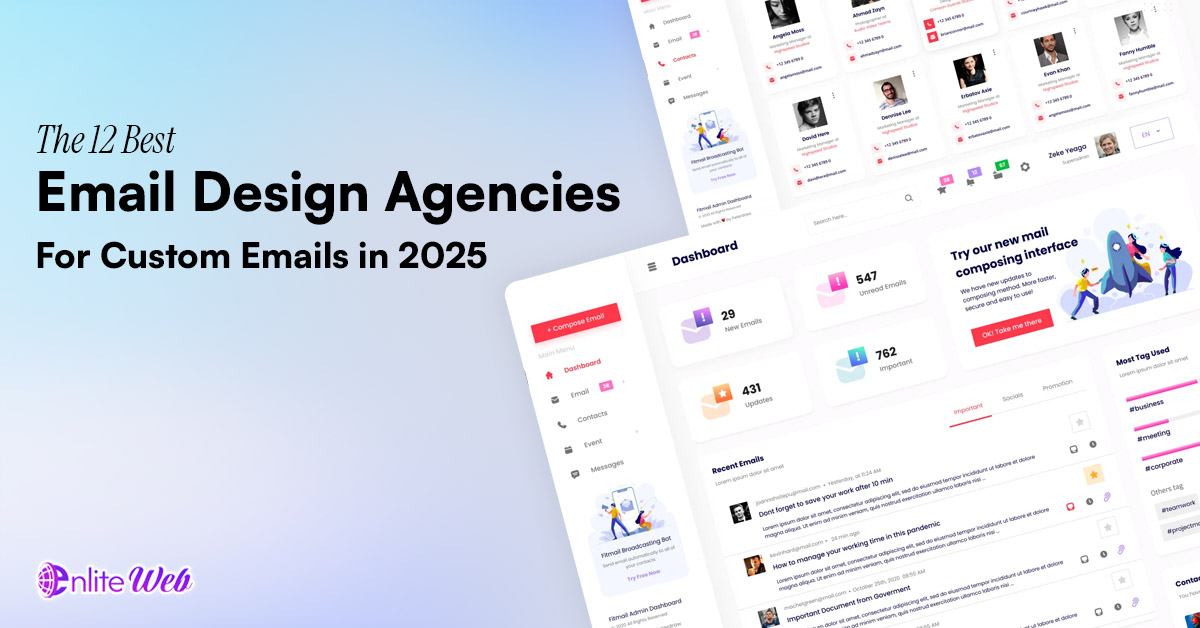Icons are an important part of the design. They help the user in quick navigation and are understandable to everyone. They have no relation to the tongue. They are small, so they occupy less space. They are also very important in marketing materials. They ease design and make the user experience better.
This guide is to explain to you as much as we can about iconography design–be it as a design systems expert, an illustrator, or as a product designer. We will introduce you to the basics of icon design, matching icons with your brand, the tools to consider and more importantly the process involved in applying your icon designs to a design system. So let us begin!
What is Iconography Design?
Iconography refers to the process of development and application of icons as a visual language reflecting an idea, action, or concept in a product. These are minute and metaphorical depictions that are critical in any digital product, be it mobile applications or the Internet and serve as a means of connection between the user and the technology product. They offer a visual dictionary that brings down on text and enhances on the user experience of it all.
Icons are more special in the sense that it can be interpreted cross language hence making it universal. This will make them an excellent instrument of international products and services. Be it a relatively easy trash can icon or a more complicated panel of direction arrows, with the help of the icons, a user can easily find his way within a target digital product and use it.
The Importance of Icons in Product Design
Icons are crucial for a few key reasons:
- Space Efficiency: Icons are very small and carry enormous information. These enable the designers to utilize maximum available screen real estate and this is particularly crucial in designing a mobile app.
- Enhanced User Experience: Complex tasks and actions can be broken down into simple steps by the use of icons thus making interfaces more user-friendly and more intuitive. They enhance navigation as there are clear sightings, which the user can associate with easily.
- Brand Identity: A brand identity can be strengthened by use of icons. At the same time, making a cohesive and unified experience to users, by creating a set of icons that maintains the same symbolic features and respond to the same aesthetic graphical design of the company puts all the users at the same level and makes them familiar with the taste they are experiencing. Such consistency makes the user more comfortable with the product and brand memory.
- Universal Understanding: Icons are usually universal unlike texts which could be language-specific. They are well-known in terms of their symbolism and cut across language divides and thus they are an indispensable element of designing on the global level.
The Basics of Icon Design
Having come to the understanding of the importance of icons, it is time to outline the basics of their effective design.
1. Basic Elements of an Icon
Each icon possesses several simple parts that establish its appearance and functionality in general. They are the following elements:
- Size: One of the foremost aspects to take into account is the dimension of an icon. Icons must also be clearly read and interpreted even when all sizes particularly on mobile gadgets whose screen space is small. Icons must as well be scalable in the sense that they retain clarity when their size is changed.
- Color: A lot of importance is given to color use in the design of icons. It impacts on understanding, connotation and emotional reaction. It is important to refer to a color scheme that matches your brand and is suitable in the situation. An example is a traffic signal where red means something urgent or alert and green means go or an achievement.
- Shape: Another critical thing is the shape of the icon. The usual icons are simple geometric figures like circles, squares and triangles. The shapes are simplistics and can be integrated into more complicated designs.
- Style Choices: Icons may be made up in multiple styles, such as flat, line based, filled and 3-dimensional. The style must be adequate to the system and brand rules in general. Flat icons are plain and very contemporary whereas icons that are filled are usually more conspicuous.
2. Grids and Alignment
Using grids is one of the best practices of designing good icons. Grids also assist you in consistency in size, alignment and proportions on all your icons. A grid will make you arrange your icons in a visually balanced manner in which they will be aligned to each other. In that case, suppose you are creating a set of icons within an app, everything should sit on the same grid that looks consistent.
Designing Icons for a Design System
So, when you have studied the key concepts of iconography, it is time to use the icons in a designing system. A design system will assist in maintaining uniformity of your icons across platforms and user interface so that there is no hassle or glitch in the user experience.
1. Defining the Purpose of Icons
The original step in creating the icon system is defining the purpose of icons. What will each icon need to perform or do? Icons are normally applied to depict an action (such as deleting or saving), a tool (such as settings of search), or navigation (such as forward, back, or home).
You should create an icon that will participate in a certain task and it is necessary to know what this task will be. As an example, a trash can icon has a clear association of deletion whereas magnifying glass depicts search.
2. Consistency and Uniformity
After clarifying the meaning behind each of the icons, it is important to be consistent to your overall set of icons. Solidified icons enable them to interpret them easily and quickly. The solid size, color, and style will make your icons seem like they are in a family and belong to the same visual language.
In other words, you may want to use a set of filled icons but you should not decide to make a transition into the use of line icons in the middle of the design. Similarly, keeping all of your icons circular is a good rule to follow since your set should be consistent in style.
Tools for Iconography Design
There are tools that you use when drawing icons. It is equally significant as the design principles. The appropriate tool may make the design process more effective and create icons that exhibit greater quality.
1. Adobe Illustrator
One of the most widespread programs in creating a vector-based icon is the Adobe Illustrator. You are able to develop sizable and resizable icons that may be reduced and expanded easily. The high-end vector tools offered in illustrator such as the Pen Tool enable you to have a tight control over the shapes, curves, as well as the paths of your icons.
2. Figma
The Figure is a collaborative tool that works pretty well when it comes to creating icons. It has strong vector editing, and is collaborative in real time, which would make it convenient to use on projects involving icon sets. Another great feature in Figma that will enable you to save time is creating reusable components, which means that you can easily update your icons on the entire project.
3. Sketch
Another popular tool in designing UI and icons is sketch. Similar to Figma, it provides the ability to edit vectors and creates reusable representative symbols. It is popular in the creation of icons, which in case of digital products and apps, particularly, mobile apps and web-based applications.
Creating Iconography with Geometric Shapes and Bezier Curves
Geometric Shapes and Bezier Curves Using geometric objects and Bezier lines is one of the basic methods in working with the icon. Through these tools, you are able to come up with smooth, clean and familiar shapes.
- Geometric Shapes: Simple icons consist of simple figures such as circles, squares, triangles etc. Most icon designs are based on these and they can be used together to make more multifaceted symbols.
- Bezier Curves: Cad offers the Bezier curves to provide smooth curves and edges. They play a key role in formulating accurate beautiful icons. Learning how to work with Bezier curves in such tools as Illustrator or Figma will help you to significantly improve the quality of icon designs.
Getting Good at Metaphors in Iconography
Icons depend on metaphors a lot. A metaphor is figurative symbolism of a concept or operation. As illustrations, an icon resembling a “heart” can suggest the meaning of love, the image of a gear should convey that of settings and a cloud image could be used to express storage.
Metaphorical thinking is the most important element of icon design. In order to learn metaphorical iconography you have to analyze what the object or situation that you are supposed to represent is all about and convert that into a plain, simple and familiar visual form.
Managing Your Icon Assets
After designing your icons there is also a need to manage your icon assets. When you systematically organize your icons, it becomes convenient to you and your entire team to access them and apply them in various projects.
- File Formats: Keep your icons in such formats as SVGs which allow scaling of icons without loss in quality. In case you are developing a website, think of using SVG because of its performance; it is lightweight and scalable.
- Naming Conventions: Work out a new and uniform system of names with your icon files. It will help you trace icons and be able to see them easily in future.
- Icon Libraries: In case you are dealing with a great number of icons, you can arrange them into an icon library. Using projects such as Figma and Sketch, you can create libraries of reusable icons that you can access in various projects.
Conclusion: The Future of Iconography Design
Iconography is an important component of any design system, and it is only going to become more and more significant as the digital products are still developing through the use of the iconography. Icons enable users to perform better tasks with the products and play a large role to identify products and branding.
Still pursuing your icon design skills, do not forget about the key to good icon making which is simplicity, consistency and clarity. You can apply your icons when doing a mobile app, a website, or some product design and the point about the icon is that it makes the user experience as big a breeze as possible.
Use the principles described in this guide and you will be well prepared to create icons, which not only look good but will also perform well in your design system. Happy designing!