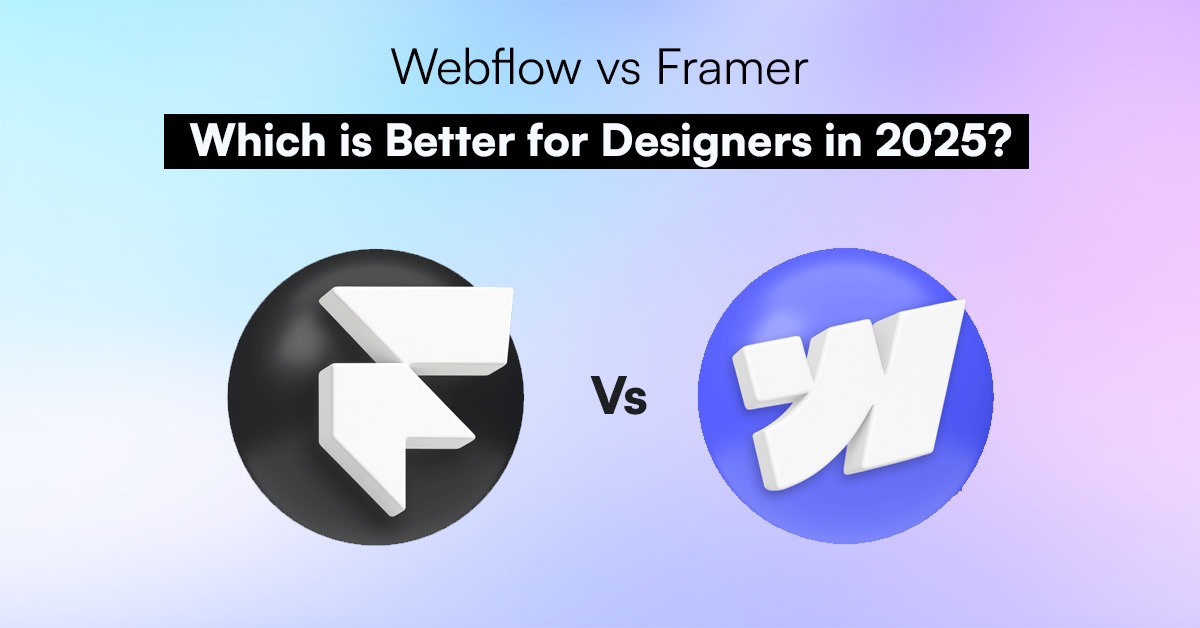Speaking of web development and creation toolsets, Webflow vs Framer can be defined as the two platforms, which have shown strong results back-to-back over the past years. These two tools have an intense functionality with a wide range of advantages oriented to various classes of users, including designers and developers, although they target different audiences with different levels of knowledge. In this blog, we are going to look really deep about the Web flow vs Framer comparison, by discussing their strengths, and weaknesses, their pricing, their simplicity, their CMS functionality and lots of other things.
Webflow vs Framer
One of the most famous platforms to make websites is web flow and Framer. Both of them offer design tools of different complexity and customizing degrees. Framer is a direct substitute to Webflow where people can easily develop websites within a short time. Whereas Webflow is characterized by its power and flexibility, Framer can be referred to as easy to use and design-oriented. The comparison made will assist you to differentiate the two platforms to enable you choose the platform that suits your needs best.
Comparison: Framer vs Webflow
To provide an idea of what the two different platforms do, it is worth having a brief comparison of the two to give an idea of what we are going to discuss in detail:
Target Audience:
Webflow focuses mainly on designers, developers and agencies but it represents a very flexible platform, which suits the needs of professionals requiring detailed customization and control. Conversely, Framer targets designers, small companies and startups, with the ease of use and a quick and visually stunning design of their aim.
User Friendly:
Webflow also has a high learning curve as it grants a large number of advanced functions, so it suits people who already have certain experiences in web designing or development. Framer, on the other hand, is less complex and easily understandable in the fact that it is intended to be used by people who are just getting into web designing or those who prefer to build websites within a very short amount of time rather than go into the complexity of web design structures.
CMS Capabilities:
In the area of CMS abilities Webflow scores up with its ability to customize to rather high level, and construct highly dynamic and content-based websites. It has got extra features such as reference fields, multi-references, etc. Compared to it, Framer provides a simplified CMS, although it is continuously evolving and may be a sufficient solution to simpler websites.
Pricing:
The cost to use Webflow depends on the type of plan a company or individual chooses, ranging between 18 dollars to a hundred dollars or more monthly. Framer, in turn, is cheaper, with its price beginning at 5/month, which is an excellent opportunity to choose it in case of small or startup projects that require a cheap solution.
Templates:
Webflow has an astonishing collection of more than 1500 templates of which a majority are compensated. These templates are very flexible and you could yourself make some adjustments as per your need. Framer has less templates, but the design driven ones, and it has nicer, better looking design than Bubble.
SEO Tools:
SEO Webflow is well-developed and offers advanced tools, which include a custom metadata, schema markup, and other advanced on-page optimization functions. This is why it is so perfect to be used in business and professional fields, as the main goal is to produce a priority in the SEO field. However, the available tool set in Framer is limited to basic SEO tools which might be good enough when dealing in simpler websites, but not another layer in depth of Webflow.
Animations:
In the case of animations, Webflow offers a wide degree of flexibility in that one is free to manipulate, making complex and dynamic animations based on his or her interests. Comparatively, Framer provides smooth, drag and drop animations, targeted towards simplification and acceleration, so the former is a more suitable solution to users who require quick achievements and not a deep customizing experience.
AI Integration:
Webflow is currently in the stages of incorporating AI in its functions but is yet to implement it completely. Conversely, Framer does not need to do any of that as built-in AI is already present, giving users an intelligent tool to build a website more quickly and design it better, which is certainly helpful when it comes to non-technical users who want to optimize their work.
It is a fast comparison of Webflow vs Framer, which shows how they manage to excel in different categories. You can find the strengths of each platform depending on your needs, either power of customization, simplicity, or advanced SEO.
Framer v Webflow Target Users
Who Should Use Webflow?
- Content Creators and Marketing Teams: Webflow CMS is of superior strength, which enables marketing teams to have complete control and management on the websites.
- Companies that need End-to-End Solutions: Webflow provides end-to-end web development solutions starting with the designing stage and ending with the deployment.
Freelancer/Agencies: Webflow is also a very useful tool in creating custom websites for a client, as it features advanced design and SEO capabilities.
Designers Who Want Customization: When you need to finish the design process with a target in mind, Webflow has the power to customize the elements of the design, including animation, interaction, layouts.
Who Should Use a Framer?
Solo Designers and small teams: Framer also works well with a single designer and small teams because of its user friendly design features.
Small Businesses: Framer has easy and straightforward tools that can be used by small-sized businesses with an aim of developing appealing websites within a short period of time.
Prototypers and UX/UI Designers: In case it is prototyping that you are primarily interested in, Framer is great at building high-fidelity prototypes and user flows.
Design-First Projects: Are you waiting to get some ordinary design, which takes a long time to invent a prototype? Then you will like the manner in which Framer is done.
Ease of Use: Framer v Webflow
Framer’s Simplicity
The interface of Framer is also simple in its design, taking things over the design tools, such as Figma. The contextual features of its clear interface and the endless canvas are easy to use so that it is possible to create interactive prototypes, landing pages, and MVP. Although Framer is not as visually complex as Webflow, it is extremely easy to understand by a beginner, particularly when a person has some experience with design.
Webflow’s Flexibility
Webflow by contrast has more advanced features and a steeper learning curve. Although quite daunting initially, getting acquainted with the interface will open an array of possibilities since Webflow offers an entirely customizable process with more advanced and complicated functionality available. The design canvas has several panels used to group the elements, selecting styles, and layout structuring. Webflow is more powerful and self-evident to those who have working knowledge in HTML and CSS.
What Can CMS Do: Framer vs Webflow
Both of them provide CMS functionality, yet Webflow is better in that area.
Webflow CMS
The development of the CMS is powerful, and you can develop a complex collection, such as a blog, jobs, and case studies. You can conveniently relate the content items (i.e. blog posts) to other groups, which improve the functionality of the web site. Also, Webflow is dynamic content-capable and has advantageous features of providing robust aids such as multi-reference fields, a feature that enables cross-referencing among collections.
Framer CMS
The CMS of Framer is catching up, but Webflow is not the one to be compared in this criterion. The CMS features offered by Framer are weaker and have fewer fields per collection and not a very user-friendly structure. Yet, Framer CMS is OK to be used with simple websites that do not need complicated connections between the various kinds of content.
Pricing: Webflow vs Framer
The discussion of pricing is a consideration when comparing the two platforms.
Webflow Pricing
The free plan by Webflow supports little functionality. Paid plans range as low as 18/ month to as high as 235/ month depending on the level of eCommerce you require. It charges separately on the basis of the site plan, CMS plans and eCommerce plans according to the requirements. However, Webflow is pricier than Framer, yet it offers such impressive functionality and versatility that the price is worth it.
Framer Pricing
The pricing of Framer is easier to understand and is much cheaper with the lowest price being only 5/month. It comes with three levels of pricing namely Mini ($5/month), Basic ($15/month), and Pro ($30/month). Though Framer is cheaper, the functionalities that are provided at the upper levels are more restricted than Webflow.
SEO Tools: Framer vs Webflow
Webflow is commonly perceived as more SEO friendly. It has the wide range of SEO tools, such as customizable metadata, schema markup, and on-page SEO advanced settings. It is also possible to manually enter custom code to optimize each page about the SEO.
Framer offers simple SEO tools such as the custom metadata, though it does not have a wide range of more advanced features. In the case of a simple site, SEO tools of Framer are enough but when it is the main point, Webflow is preferable.
Templates, customisation: Webflow vs Framer
Webflow Templates
There are more than 1500 Webflow templates, with a significant part of them being paid. The templates are very flexible and mobile friendly, and they are Webflow CMS compatible. But if you would like to be in full control of your design, then you can go with a clean slate.
Framer Templates
Framer does not present as many templates as Webflow, but those visual elements presented in their templates are given the attention they deserve. They can serve as a basis and the possibility of customization is smaller.
An Introduction to Implementing AI: Webflow vs Framer
Framer has enabled AI functionality, which is an excellent feature of the designer who needs to accelerate the process of website development. Webflow has declared its intentions to utilize AI yet has not currently integrated AI functionality entirely.
Conclusion:
Webflow vs Framer is the decision that will eventually depend on your needs and goals:
Webflow is the right choice when you are a professional designer or developer and your goal is to find a very flexible platform with high-powered design and development possibilities, possibly to create a complex site and/or eCommerce site.
Select Framer in case you want a more design-first simple tool to produce interactive prototypes or a landing page quickly, and do not need to get economic and study about complex design structures.
Both platforms are strong and depending on the specific requirements, Webflow is appropriate for any individual that requires utmost control of their designs whereas Framer is the best medium that is simple to use by the designers and small teams because of the visual force.