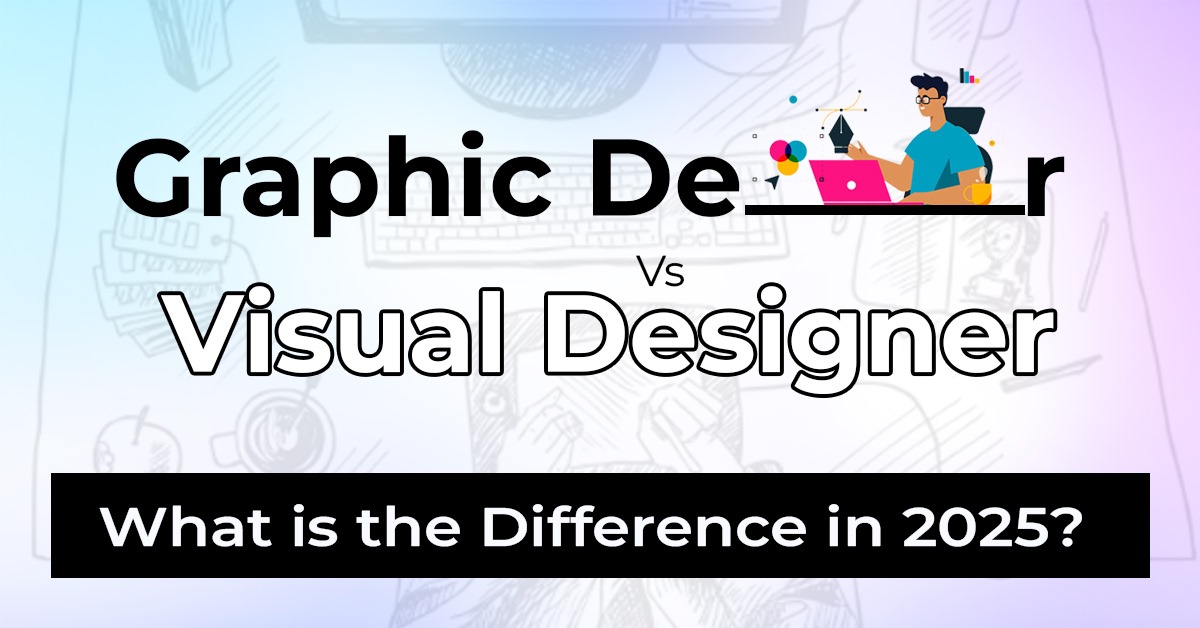The process of developing a webspace is a thrilling adventure whether we are doing it on a personal blog, business or online shop. Your web hosting platform can have great effects concerning how you design, develop, and eventually make your web site. Webflow vs WordPress are among the most trending website builder tools. Both platforms are significant in terms of the features provided, however, they are used to meet different demands. I know you may get confused about which one to choose and then you are not alone. In this article, we are going deep down to the comparison between Webflow Vs WordPress and which one will fit your needs.
Webflow vs WordPress
One of the most important decisions which you can make is selecting which platform to use in building your web site. What you desire is a solution that not only suits your design choice, but is convenient to deal with and scalable as well as economical. Webflow vs WordPress are two of the most potent tools of the modern days. Both platforms give you an opportunity to build professional websites, yet they work in a different way, having their number of advantages and disadvantages.
Now switching to the main purpose of this long guide, in this article, we are just going to be comparing Webflow Vs WordPress in detail, including aspects such as design flexibility, ease of use, SEO, pricing, ecommerce capabilities among other points. Now, we would like to compare the pair of platforms.
What is WordPress?
WordPress is a free content management system (CMS) that is featured on more than 40 percent of websites worldwide. Having started as a blogging tool in 2003, it has transitioned into an effective website creation tool in general with a specific focus on business websites, portfolios, e-commerce sites, etc.
WordPress has a very great flexibility. It makes thousands of themes and extensions available to the users so that they increase the functionality of your site. WordPress is not hosted, and this implies that you will have to look up to hosting services and install the software to your server. The platform is, however, very user-friendly, especially to the beginner.
What is Webflow?
Webflow is a CMS and no-code web builder launched in 2013. Webflow is unique in the combination of code and visual design. It is also designed keeping the needs of the designers in focus and has a very friendly drag and drop interface so that a person does not need to write a single line of code in order to create a website.
Webflow enables users to design totally responsive and fully customizable webpages that can be imported in the form of a clean production-ready HTML, CSS and JavaScript. It has everything on board, including the site builder, hosting, and CMS, which are all integrated to offer a simple flow of work to both designer and developers.
Webflow vs WordPress Differences
Design Flexibility and Customization
Among the most profound contrasts between Webflow vs WordPress, there is an aspect of design flexibility that is possessed by both platforms.
WordPress:
- WordPress allows a lot of free and paid themes. These themes are however accompanied by structures that are predetermined. They are editable to some extent, but you might not be able to change the layout and design, until or unless you know how to code.
- WordPress customization usually involves the use of plugins, and widgets, and the functionality could also depend on the theme in question, with some features needing to be further coded (HTML, CSS, PHP).
Webflow:
- Webflow excels when it comes to the freedom of design. It enables you to design sites by hand on a visual canvas where you have full control on each aspect of your site. Element position and size can be freely moved and resized allowing creation of a distinct and personalised layout with no limitations.
- Webflow cannot be beaten by other similar products, especially when it comes to the designers who need to create uniquely custom designs. Interactions, animations, and custom code can be directly added to your design, which is great when someone seeks complete freedom with their creative abilities.
Ease of Use and Learning Curve
- WordPress:
- WordPress is created so that a novice can use it and simplicity is one of its main strengths. It comes with an easy dashboard, and thus a new user can easily use it.
- But as your requirements on websites increase and you start demanding some customization in them, things may get a bit complicated. When you use third-party WordPress SEO, security and other plugins, it can introduce an additional level of complexity that may be hard to do as a beginner WordPress user.
- Webflow:
- Webflow, in its turn, is more difficult to learn. It is a very capable tool which has very many capabilities and looking at it most of it is still quite easy to use but the visual editor can be complicated especially the more time you spend in it the more you will be able to use it efficiently.
- Nevertheless, Webflow has got great guidance and tutorials including the Webflow University to guide you in getting started. It suits designers who have the prior experience or rather take time to learn how to effectively use the platform.
CMS and Content Management System
- WordPress:
- WordPress is a blogging site, which has developed over the years to become today a very powerful content management system. It even provides a simple and user-friendly dashboard to attend to posts, pages, categories, and tags.
- WordPress content management has its major strength in its flexibility. You are free to build virtually any kind of website and you can do absolutely anything with the possibilities offered by the plugin ecosystem.
- Webflow:
- Webflow has the very powerful CMS system too, however, its system is constructed differently. Webflow CMS is visual, which implies that you can come up with your own custom content structure and present your content exactly the way you desire.
- Webflow CMS suits well when the marketers as well as designer require a more visual content management system. It might however not be as accommodating as WordPress especially in presence of bigger complex sites.
SEO and Performance
- WordPress:
- WordPress is quite famous in relation to search engine optimization, particularly in combination with such WordPress plugins as Yoast SEO or RankMath. The use of these plugins gives you a handy method of optimizing meta tags and keywords as well as other elements of search engine optimization.
- Use of plugins though makes it a bit slow, at least according to what WordPress has retained. Themes and plugin bloated code may affect the speed of loading where this is a big aspect of search engine ranking.
- Webflow:
- Regarding its SEO abilities, WebFlow also packs an advantage, as it creates clean code, increasing page loading time and web performance. SEO settings remain Webflow-friendly as well, so they are incorporated directly into the interface, and you do not require extra plug-ins to optimize your site.
- No problem, as Webflow provides full control over SEO-related aspects such as meta description, alt tags, or URL structures. It is also possible to include analytics tools into Webflow itself, which makes it an even more convenient choice to handle SEO.
Performance and Speed
- WordPress:
The problem with WordPress websites is that because they have too many theme developers and third-party theme developers, then it makes them slow. Although you may deal with speed using WordPress caching plug-ins, image optimization, and hosting, it still has performance problems.
- Webflow:
By design Webflow is more performant. The platform creates optimized code that is clean, which means that pages will load faster and there will be no problems with performance. Moreover, Webflow hosting is high-performance and it even has CDN (the Content Delivery Network) built-in and ready to deliver the content faster to other parts of the world.
E-Commerce Features
WordPress for E-Commerce
- WooCommerce:
In case you are interested in developing an online store, then WordPress is rather closely associated with WooCommerce, a free plugin that will make your WordPress site a fully functioning e-store.
WooCommerce is also customizable where features like product variations, various payment gateways, integration with other WordPress products are some of the features. But it needs extra plugins to support advanced e-commerce functions hence making things difficult and putting strain on the site.
- Webflow for E-Commerce
Webflow offers a more compounded e-commerce scenario. In contrast to WordPress, whose functionality is based on third-party extensions, Webflow provides e-commerce out of the box. It enables one to create online stores that are fully customizable thus making your store have a unique design.
Webflow provides built-in payment gateways such as Stripe and PayPal as well; it has powerful tools to manage orders, inventory (stock levels), and shipping opportunities.
Pricing and Hosting: Webflow vs WordPress
WordPress Pricing
WordPress is free, although you will have to pay to receive web hosting, domain name, and premium WordPress themes or WordPress plugins. These hosting prices may fluctuate tremendously depending on what you are looking to get but a shared hosting plan may begin at the expense of three dollars to ten dollars a month.
Some IT Tricks And Tips, choosing high-quality themes or paid-off plugins, may cost you a lot and the regular expendable price of WordPress will be more promising in the long-term, at least, on the bigger or more sophisticated websites.
Webflow Pricing
Webflow has a free plan, however, to get full use out of Webflow, you will be required to sign up to one of its business plans, starting at 12-dollar per month. Such plans contain hosting, CMS features and others. Webflow is less opaque in terms of pricing, as the pricing is based solely on the features that you need, e-commerce, and team collaboration.
Webflow vs WordPress – Which One Is Right for You?
Webflow and WordPress are both amazing platforms, however, fit into different niche markets and address different end-users. WordPress is the multi-functional and affordable software that is applicable to blogs, small enterprise as well as big sites. It is so adaptable and modifiable, and there is a huge list of themes and plug-ins.
Alternatively, Webflow is not bad in terms of flexibility of designs, performance, and convenience among designers. Webflow is your answer in case you are seeking a no-code application that offers you the opportunity to create beautiful, customisable websites with no involvement of developers.
Ultimately it is up to you what you will have because it depends on your personal needs: