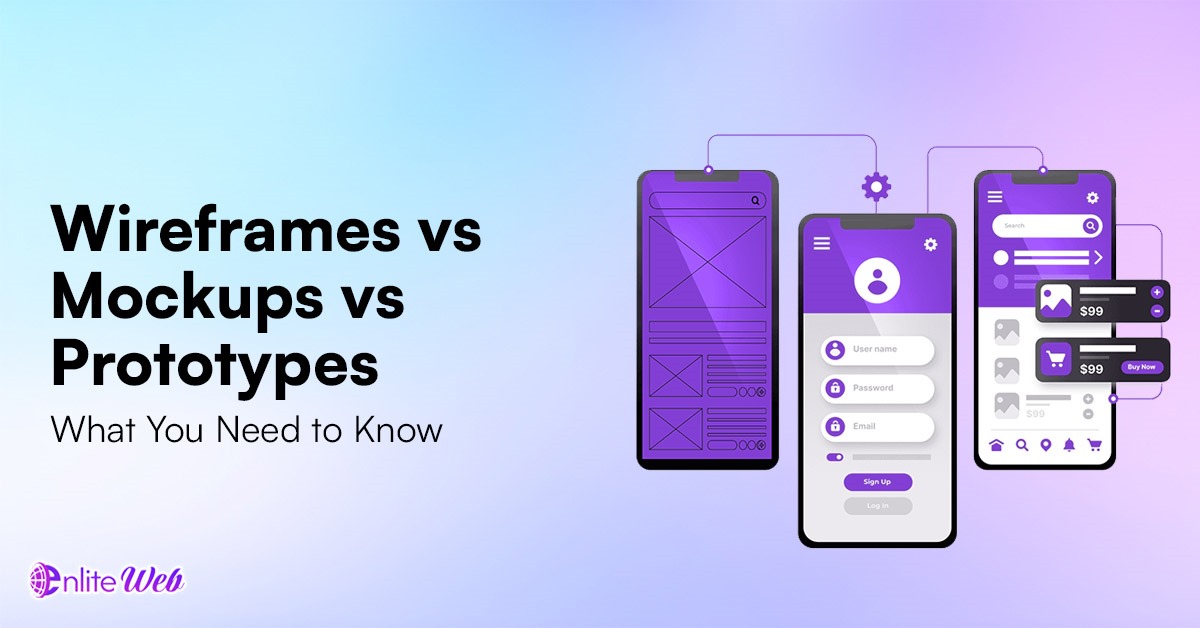Wireframes are the skeleton in the UX/UI design world of any successful online undertaking. They are also the foundational, visual maps that can guide designers in setting the foundation of websites, applications, and dashboards. Think of beginning a new digital project with no idea what the design should be, where and what to put as essentials, and how the structure should be conceptualized–this is where wireframes come in. Wireframes are also useful in streamlining the design process by eliminating possible diversions in the design process that are caused by focusing on things like colors, fonts, or other visual considerations. In this post, we will discuss what wireframes are, when they are used, their various types, as well as the best practices in providing your first wireframe.
What then is a wireframe?
A wire frame is a bare bones, skeletal rendering of a site, application, or dashboard centered on its structural framework and its layout of elements. It does not care about colours, fonts or images but all about positioning and placement of the different things in the design. Consider a blueprint to be the sketch or the plan according to which development takes place.
The wireframes are applied at the early stage of design to test ideas and help stakeholders get a feel of how the layout works. It is like making a rough draft and then taking the plunge into details. Instead of focusing on appearance, blueprint prioritize content placement and the position of the content in a manner that supports the overall user experience (UX).
What is the Purpose of a Wireframe?
There are a number of reasons why wireframes are important to the design process. They enable the UX/UI designers to concentrate on aspects of architecture and core functionality of a design before getting into the aesthetics. Such a measure will give the final product a strong foundation, and it will become easy to modify the structure and layout at its initial stages of construction. Besides, when using wireframes, designers are not tempted to use unneeded details but follow the main picture.
Wireframes are useful in a number of ways
- They develop a plan for the design so that things occur in a logical and intuitive order.
- They can carry out early testing with users and user feedback, and the design can therefore make substantial structural corrections prior to starting the visual design work.
- They encourage better communication among its members, stakeholders, as well as developers, since they have a common visual language now given by the blueprint.
Benefits of Using Wireframes for Your Business
Efficient Communication
Wireframes are a common language that all parties to a project would be able to comprehend. They assist the designers, developers, and clients to convey the concepts of layout and functionality without the distractions of the design treatment.
Time Saving, Cost Saving
Wireframes save you time and money, eliminating possible problems at an early stage of the design process. This reduces the chances of expensive errors or revisions in the future. Any modification of a blueprint is extremely cheap in comparison with modifying it after the design has reached a complete stage.
Enhanced user experience (UX)
Wireframes assist designers in visualising how the user would navigate the site and maximise the User interface (UI). With early testing of layout and navigation, you can make sure that the final design will suit the user’s needs and expectations, which would mean better UX.
Better Product Vision
blueprint elicit a visible picture to the stakeholders of how the project will be developed. They facilitate the process of making all team members aligned in terms of their thinking and to ensure the project gets on with the project progresses without any confusion.
Three major types of wireframes
Wireframes can be of varying fidelity; each has a different purpose. There are two major types of blueprint:
1. Low-Fidelity Wireframes
Low-fidelity wireframes are the minimum version of wireframes. These are simple sketches or some very basic digital drawings that are purely layout and content orientation. They are helpful in scratching around to get ideas before getting mired down in minute details. They can be applied in some of the initial stages of the project in order to test concepts and object to feedback, then proceeding to the next phase.
2. Mid-Fidelity Wireframes
Mid-fidelity wireframes are more detailed, giving a better image of the user interface (UI). Wireframes commonly work in grayscale and simple lines, demonstrating layout structure and hierarchy. Finally, they do not feature any colors or branding elements yet; however, it is the more polished variant of the design which can be discussed in more details and comments.
3. High-Fidelity Wireframes
The most detailed version, as far as wireframes are concerned, is called a high-fidelity one. They are 100 percent accurate and closely similar to the final design, but do not yet contain such elements as images or full typography. These wireframes give a pre-final representation of how the design will translate and deliver to the users, giving stakeholders and developers an idea of how the layout, interaction, and content is going to work. High-fidelity mockup are usually deployed at the latter stage of the design process when the overall structure has been accepted by the design team, and the design is almost finished.
The Place of Wireframes in UX/UI Design
Wireframes are the vital components of UX/UI designers. They make it easier at the earliest phases of designing, as they do not add visual distractions. In place of color schemes, fonts, and images, mockup enable a designer to reduce the focus on the structural part of the design, including the layout, the way to navigate, and the user flow.
There are a number of benefits of using wireframes to incorporate in the UX/UI design process:
Testing and Feedback: The fact that wireframes can undergo testing with users and stakeholders can be used to garner valuable feedback, which can be utilized to tighten the design before its completion.
Iterative Development: The wireframes are simple enough and not time-consuming that designers can make multiple iterations to their ideas based on feedback and testing.
Transparency and Seriousness: Wireframes allow the designer to clearly see the main feature of the design so that he or she will not be distracted by the styling aspects.
Wireframe vs. Prototype: What is the difference?
Though wireframes and prototypes are considered synonymous, they do serve two distinct functions in the design process. Whereas a wireframe is a fixed design that is more on the aspect of structure and functionality, a prototype is dynamic and simulates how the user experience will be.
When the wireframes pass the test, they move on to prototypes that are used to test how users interact with the prototypes and how the users behave. In other words, wireframes are the map, whereas prototypes constitute the interactive scheme, which can illustrate the creation of the connection between the user and the design.
How to Design Your First Wireframe
Building your first wireframe can be a bit daunting, but it is simpler than expected. The following steps will help you get started:
1. Select A Tool
There are numerous wireframing tools, both free and paid. A free tool well worth checking out is Penpot, an open-source design tool that enables you to create wireframes in your browser. Otherwise, there are tools such as Balsamiq, Adobe XD, or Figma, which may be of interest to you.
2. Start with a template
Most wire framing tools are equipped with pre-designed templates that can be customised by the user to suit his/her project. A template will make the process proceed quickly and will provide you with a point on which to begin your wireframe.
3. An Emphasis on Structure and Content
Thinking about colours, type, and imagery at an early stage is ill-advised. Instead, pay attention to the arrangement and position of content. Consider the user journey and how everything will be laid out so it is easy to navigate.
4. Test and Iterate
After drafting up your wireframe, you should run it past your team or stakeholders. Use it with target users to determine how effectively it works. On its basis, correct it and improve the wireframe to proceed to the next steps of the design process.
- Five Wireframe tips to create an effective wireframe
- KISS T-rouxecera viceño Reduce It To The Simplest Form
- A wireframe is not a final design so you need not overcomplicate it. Put an emphasis on the use of the simple structure and diagramming.
Be Consistent
Wireframing needs to be consistent. Try to use the same elements in everything to have the same design and user experience.
Use Placeholders
Rather than focusing on actual content, fill your empty space with any means of representative text, images, and other assets so people know where everything will be.
User Flow should be prioritised.
Wireframes must be concerned with user orientation in the design. Ensure the flow of the user is identifiable and user-friendly.
Feedback-informed
Do not fear to change the situation. Wireframes can and should change based on the input you receive, so do they? lose out on improving your design when necessary.
Conclusion
Wireframes belong to the critical elements of the design process that offer a strong base in which a project can be successful. Wireframes can be applied to the creation of websites, applications, and dashboards, allowing one to understand the layout and functionality before the visual aspect is considered. Wireframes make the work of a designer time- and cost-saving, and contribute to an improved user experience. So, in case you are willing to get into the process of design, take a tool, a wireframe, and turn your ideas into reality!